The Next Train block, the Platform Marker item, and the
Passenger Information Display System work together to display train arrivals. Currently, the train prediction system is still in beta and might not work perfectly. However, all players are still encouraged to try it out. It will be polished and improved as newer updates roll out.
Recipe
Until the system is no longer in the beta phase, there will not be any recipes for the Next Train block and the Platform Marker item. Players can still use these in creative mode.
Usage
This system can be a little tricky, so follow the steps below closely.
- Using the Platform Marker item, right click a block to define it as a "station". This can be used on any block, but it is recommended to use it on a station rail.
- When the GUI opens, choose a name and platform number for this station. This is completely arbitrary but should be recognizable later on.
- The Platform Marker item can be shift-right clicked to show a list of all stations. Due to a bug, this might have to be repeated before the list of stations shows up properly.
- On the section of track before the station, place down a station rail with a Next Train block underneath.
- Right click the Next Train block with a brush and choose the station defined earlier.
- Go back to the station and right click the Passenger Information Display System with a brush. Again, choose the station defined earlier.
- When a train passes over the Next Train block, the station will begin to track the train. The Passenger Information Display System will start showing an estimated time of arrival based on distance between the train and the station.
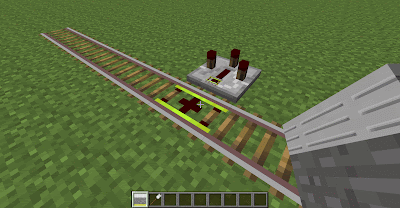 |
| 1-2. Define a station by right clicking a block with the Platform Marker. |
 |
| 3. The Platform Marker can be shift-right clicked to show a list of stations. |
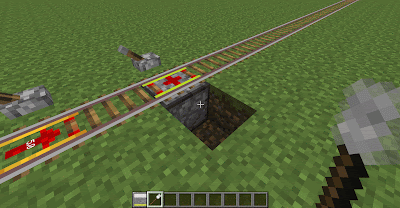 |
| 5. Right click the Next Train block with a brush and select the station |
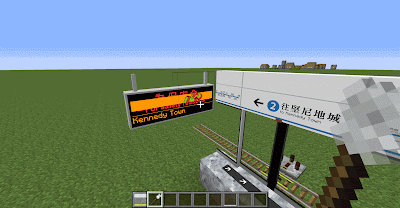 |
| 6. Repeat this for the Passenger Information Display System. |
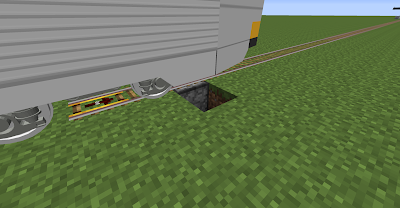 |
7. When a train passes over the Next Train block, the station will begin
to track the train. |
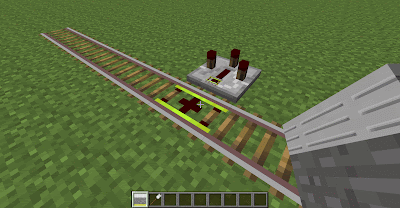

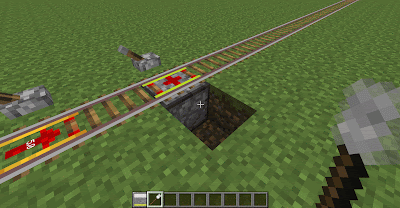
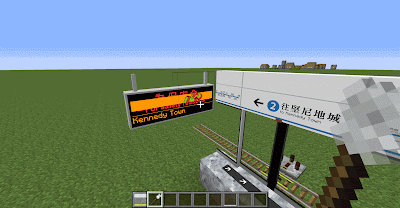
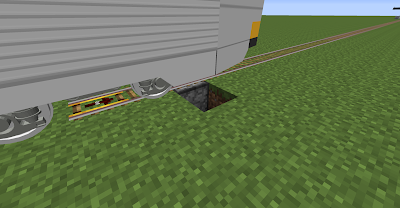

in Step 1-2,do we need the Next Station block?
ReplyDeleteno
DeleteWhen I save the world, I lose all the defined platforms. Is there a way to save these?
ReplyDeleteIt didnt work..
ReplyDeleteYep
DeleteI finally know what:you need to place it right next to platform doors!!!
Delete