Platform screen doors are two-block high doors on the platform that prevent people from walking onto the tracks. They are typically used in underground stations because
automatic platform gates would be used for above-ground stations.
The top section (the white part) of the platform screen doors glows (has a light level of 15), so lights on the platform are not needed.
Although the platform screen doors are designed for use at a station, it is possible to use them anywhere else. It can be used as a cool glass door of a house... just use your imagination!
Recipe
The platform screen doors (door section) has a shapeless recipe and can be crafted with one glass block, one redstone dust, and one oak wood door. The "door section" can be used to craft the "glass section", the "glass section" can be used to craft the "glass end section", and the "glass end section" can be used to craft the "door section".
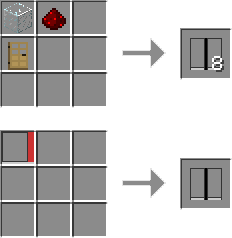 |
| The platform screen doors (door section) recipes. |
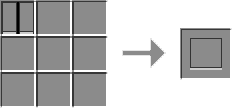 |
| The platform screen doors (glass section) recipe. |
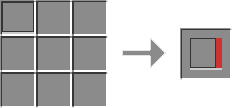 |
The platform screen doors
(glass end section) recipe. |
Operation and Physics
Placement
Platform screen doors can optionally be placed on
platform blocks. The "door section" is the part that opens and closes, and the "glass section" is like a normal fence and doesn't move. Make sure you have three blocks of vertical space before trying to place the platform screen doors.
Placing the platform screen doors can be a little tricky, so here is a simple tutorial. Experiment with different combinations to get familiar with the different parts of the platform screen doors.
- When building platform screen doors, always start on the left. Start by placing the platform screen doors "glass end section".
- Continue building with the "glass end section" until you are ready to start placing actual doors.
- Now, use the "door section" and put down a set of doors. Notice the left door has a slightly different appearance, because it is the first set of doors.
- Using the "glass section" (not the "glass end section"), continue building. You can place as many doors or glass parts as you like.
- If you would like to put down a one-block wide glass (instead of the normal two-block wide glass), hold down shift while building with the "glass section".
- To finish off the platform screen doors, place the "glass end section" directly after the last set of doors.
- Hold down shift while placing the last "glass end section" to finish off the platform screen doors.
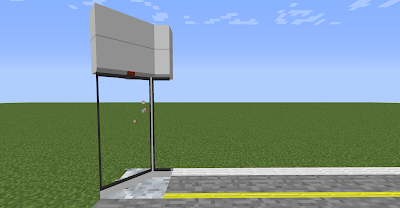 |
| 1. Place down the "glass end section". |
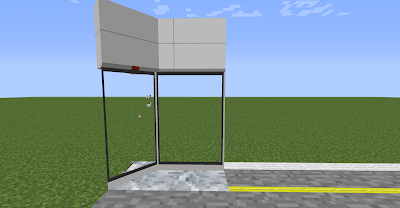 |
| 2a. Continue to build with the "glass end section". |
 |
| 2b. You can build with as many "glass end section" blocks as you wish. |
 |
| 3. Use the "door section" to place down the first set of doors. |
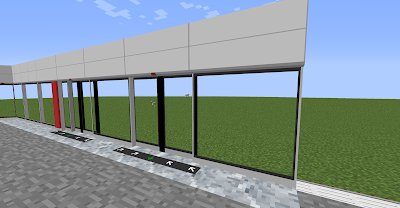 |
4. Use the "glass section" to place down non-door sections.
You can place as many doors or non-door sections as you like. |
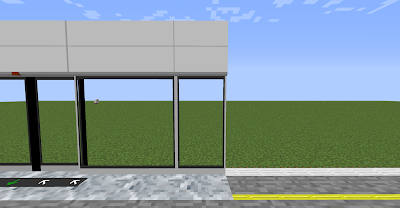 |
| 5. While holding shift, place down a "glass section" to create a one-block wide glass. |
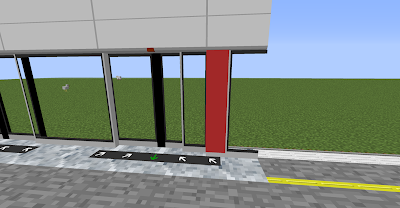 |
6. After the very last door, place down a "glass end section"
to mark the end of the platform screen doors. |
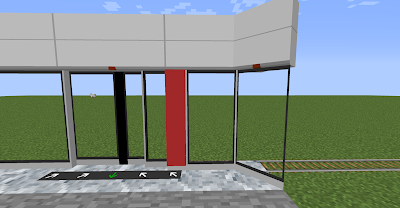 |
| 7. Hold down shift and place down another "glass end section" to finish it off. |
Powering
To power the doors, the platform screen doors should be placed on top of platform blocks and redstone wire underneath the platform blocks. When the redstone is on, the doors will open; when the redstone is off, the doors will close, just like a normal Minecraft door.
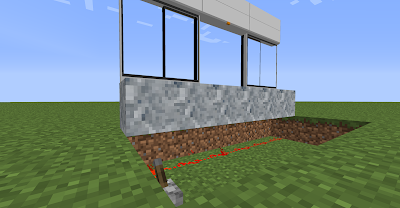 |
| Powering the platform screen doors. |
Coloring and Display
To change destination display of the doors, hold the
brush in your hand and right click on the top part (the white part) of the platform screen doors. A graphical user interface will appear, and you can select the color and platform number that will be displayed on the platform screen doors.
Planned Features
- Add the other types of platform screen doors.
Gallery
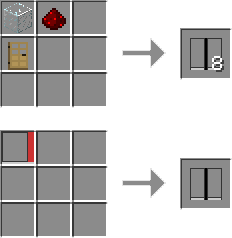
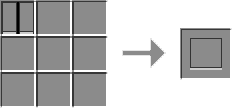
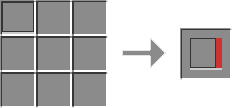
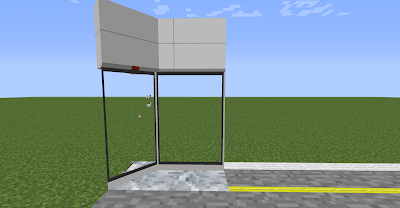


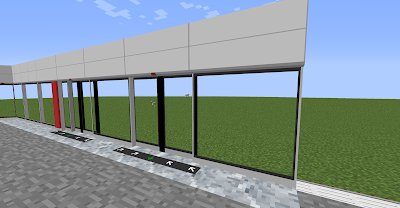
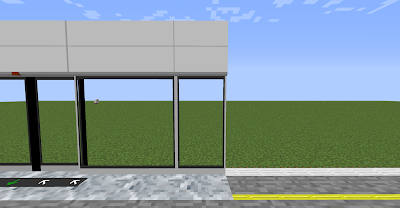
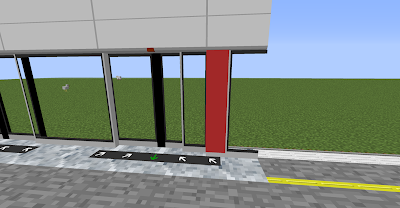
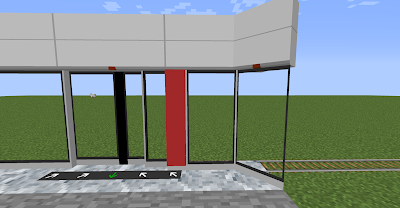
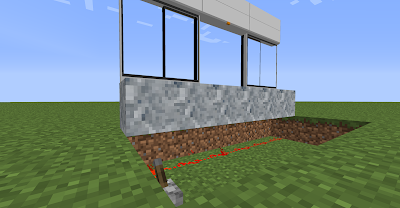

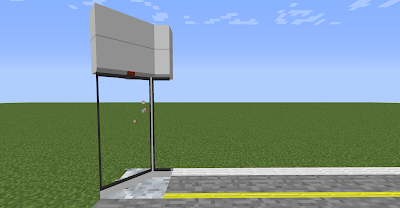
Can you make this mod in 1.7.10?
ReplyDeleteSure! Give me a few days though :)
DeleteThank you!
DeleteDo you have whatsapp/skype? I have something to ask you.
You can email me at jonho.minecraft@gmail.com
DeleteCan you make the two other brands of platform screen door used by MTR too? The brand used in your mod should be KABA Gilgen, but it's only commonly used in underground stations. There are still two more brands of platform screen door used by MTR, can you make those too? I want it very much, if it could be done, the mod would be perfect.
ReplyDeleteBy the way, can we customize the platform number and the text on the destination? Then I can make our railway become wonderful, can you help, please?Thank you.
(SORRY FOR MY POOR ENGLISH)
Thank you for your feedback! Your English is fine :)
DeleteI probably won't make major changes to the code until Christmas because I'm pretty busy right now. Those are planned features, so I will add them in :)
Hi Alpha,
DeleteA new version of the mod was just released. You can now customize the platform number and destination text. I am working on adding more platform screen door types, because those take a while. If you have any other suggestions, feel free to let me know!
First, thanks for your work on customize the platform number and the destination text. I know that you paid a lot of times on it. I want the last piece of glass end section in the end of the platform can be opened with redstone. Can it be done? If it can, I think the mod is almost PERFECT. Thank you.
DeleteI'll tell you if I got more idea. Thank you so much‼ <3
First, thanks for your work on customize the platform number and the destination text. I know that you paid a lot of times on it. I want the last piece of glass end section in the end of the platform can be opened with redstone. Can it be done? If it can, I think the mod is almost PERFECT. Thank you.
DeleteI'll tell you if I got more idea. Thank you so much‼ <3
Have 1.7.10 now? I can't want to use this mod!!!
ReplyDeleteSince the rendering method of blocks and models are different, I am trying to learn and figure out how 1.7.10 works. Also, I have exams next week, but I'll try to release it as soon as possible!
DeleteHowever, I could release a 1.7.10 version without the other fancy blocks, if that's fine with you (ie. just the trains; no other blocks)
DeleteThe train is ATO or manual?
DeleteRight now it behaves exactly like a minecart but with some other functions when it passes over an activator rail. I guess you can make it automatic if you try?
DeleteAlso, it is taking me a long time to convert it to 1.7.10 because the code is very different. Sorry. The download for 1.7.10 is available in the downloads page.
Can you take a tutorial video of using this mod,then upload to YouTube? Use 1.8(if you are free)
DeleteYes when I'm free :)
DeleteI want to ask how to make the trains? I want to try to help you.
ReplyDeleteThanks for your interest! I'm using this program called Techne http://techne.zeux.me/ (I think it's Windows only)
DeleteAnyway, if you send me the Techne file after you're done and also the texture png then I can add it in the mod.
HKRSC creates MTR routes and trains for OpenBVE, so we can ask HKRSC to give all the trains to us and then put the trains to your mod(need HKRSC's permission). This suggestion is fine for you?
ReplyDeleteThe modeling format for OpenBVE is probably pretty different from the Minecraft format, so I don't know if I would be able to copy them in.
DeleteIf you find it difficult,so draw the train.
ReplyDeleteHello!
ReplyDeleteI saw in the comments that we can make our own station names and destinations and lines, but how?
~CreatorMan2006
Hi! That's a good question. Take a look at this post https://minecraftmtr.blogspot.com/2017/10/creating-resourcepack.html
DeleteYou will need to create a resourcepack with the file \assets\mtr\lang\en_US.lang. For each station name, just edit the line corresponding to the station. To change the textures on the Platform Screen Doors or Automatic Platform Gates, just change the .png files in the \assets\mtr\textures\route folder. Hope this helps.
Ok, thanks! :D
DeleteVery useful information given in the article. Thanks for sharing this information about automatic glass door. Livfuture is one of leading supplier of Automatic Glass door, Automatic Sliding Gate Manufacturer, automatic sliding gate systems, Remote Gate, Remote Gate, Remote Gate manufacturer, Remote Gate supplier, Automatic Gate Manufacturer in Pune
ReplyDeleteAutomatic glass door
sliding screen doors
ReplyDeleteIf I was you I would make this in 1.12.2 (Its the most modded minecraft version)
ReplyDeleteThe early times of the Minecraft Transit Railway
ReplyDeleteI didn't know you can use redstone to open psd. And even available in survival
ReplyDelete